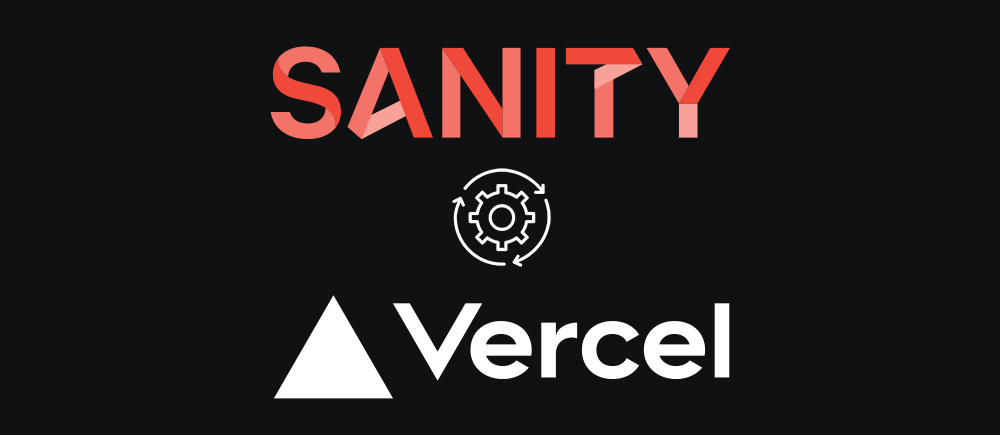
Sanity Studio, if your not using SSR, requires a manual deployment to trigger any content changes to show on the frontend of your site. I’m going to run through the simple steps of creating a webhook to automatically deploy on any update to Sanity Studio content. Im using Vercel hosting for this example but I imagine it will be a similar process for other cloud hosting platforms.
Vercel Configuration
- Inside your chosen project in Vercel, navigate to
Settings > Git > Deploy Hooks - Under the
Create hookheading, fill in a name, I called mineSanity Studio content update. - Fill in the branch you want the webhook to trigger.
- Click
Create hook - Copy the url thats generated.
Sanity Configuration
- Inside your Sanity project navigate to
API > Webhooks - Under the
GROQ-powered webhooksheading, clickCreate Webhook - Fill in a name
- Paste the URL copied from Vercel into the URL field
- Select
Create, Update and Deleteto trigger the webhook on to ensure that all of your content changes trigger a deployment - Save the webhook
To test, update some content in Sanity Studio & check Vercel to see the deployment triggered. Finally, check the frontend to see if the content has updated once the deployment has finished.


